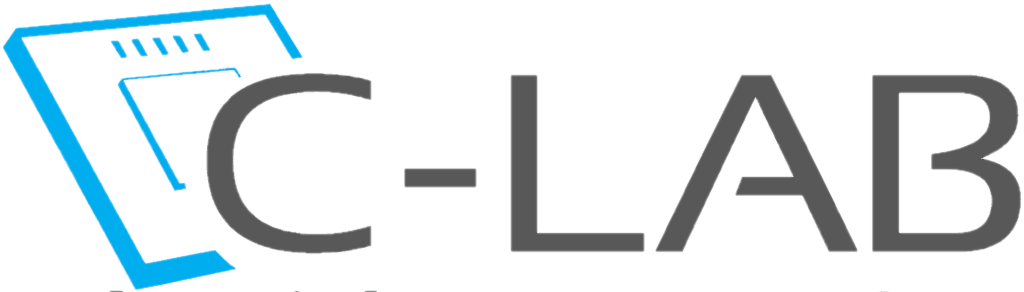FAQs
Frequently Asked Questions
Many of the most frequently asked questions about C-LAB and our products are on this page.
Please browse the various categories, and if you cannot find the information you are looking for, feel free to contact our technical staff directly here.
Sales and Shipments
Can I get credit payment terms as a B2B customer?
Payment terms for new customers are 100% on order. On orders of $10,000 or more, we grant payment terms of 50% on order and 50% before shipment. Once your total purchase value reaches $100,000 we will consider allowing different terms. You can see our company policy here.
What do shipping costs include? Which Incoterms do you use?
We ship DAP (Delivered At Place). Shipping includes costs and insurance from the factory to the destination address. Buyer is responsible for customs clearance, including any entry fees, duties, taxes, inspection fees and/or storage fees.
Do you have a distributor in my country?
We have distributors all over the world. Please check here for a distributor in your region.
How much Tax do I have to pay on my order?
Import fees, duties and taxes are defined by your local authority and C-LAB cannot know these costs in advance. Please consult with the governing body in your country.
Can I return my device if it is not suitable for my needs?
B2B customers may take advantage of our 45 day evaluation period. If the device is not suitable, it can be returned within 45 days for a full refund (subject to the condition of the device and excluding storage devices, OS license, and shipping costs).
What is the returns policy for a malfunctioning device?
Please see full information on our RMA procedure here.
How can I become a distributor for C-LAB products?
Please fill in the form here so that we can assess whether your company is eligible to become one of our valued distributors.
How can I access technical support?
What is the lead time for orders?
Supply times depend on configuration and quantity of the devices ordered. For a specific lead time please contact our sales staff.
How can I pay without PayPal?
Orders can be paid for by bank transfer or credit card when ordering directly with our sales staff. Please contact us here.
fitlet3
Which operating systems work on fitlet3?
Windows 10, Windows 11, Linux Mint 21 Linux with Kernel version 5.15.046 and above.
Does fitlet3 include a power supply?
fitlet3 includes a universal power supply by default but can be ordered without it.
How can I activate the Windows Operating System installed by C-LAB on my fitlet3?
Activate Windows according to the instructions after connecting the computer to a monitor, keyboard, and power source. The activation code is included in the package.
Which cellular modems can I use with fitlet3?
fitlet3 supports Sierra EM7411/EM7421/EM7431, Sierra EM9291 and Telit FN990A28 5G modem. Other M.2 modems may also work but haven’t been tested by C-LAB.
Which RAM modules can I use with fitlet3?
fitlet3 supports various SO-DIMM DDR4 memory modules. For a full list of verified models, go to Technical Wiki.
Can fitlet3 work with more than one storage device?
fitlet3 can work with up to two storage devices: M.2 Key-M NVMe, M.2 Key-B+M SATA, and 2.5″ SATA SSD/HDD. Some configuration and mechanical limitations apply.
Which storage devices can I use with fitlet3?
fitlet3 supports M.2 Key-M NVMe or SATA, up to 2280 or 2.5″ SATA SSD/HDD.
Until when will fitlet3 be available?
fitlet3 will be available at least until 2036, according to Intel’s roadmap.
Does fitlet3 have an IP rating?
No.
Where can I find the certificates for fitlet3 compliance?
fitlet3 certificates can be found in the Technical Wiki.
Where can I find the pinout of the Terminal Block?
This information is detailed in the Technical Wiki.
Does fitlet3 support Marvell PHY?
Yes. fitlet3 includes two Marvell 88E1512 Ethernet PHYs.
Can I power fitlet3 with a powerbank?
fitlet3 can be powered from any power source that can deliver up to 36W, 9V – 42V. You may need a DC cable to connect to the fitlet3 DC input (ACCENC-CABDCIPC ).
Can I have fitlet3 with additional antennas for cellular and GPS?
fitlet3 has multiple antenna configurations. Contact us for more details. Specifically, C-LAB does not supply GPS antennas, only a compatible SMA cable.
Does fitlet3 have an external SIM slot?
Yes. fitlet3 has a Nano SIM slot which is accessible from outside the enclosure.
Can I customise my fitlet3 with end-user branding?
Yes. fitlet3 can be customised with branding on the power button, labels, splash screen, literature, and more. Please contact us here for details.
fitlet2
In fitlet2, are the 2 LAN ports independent, allowing the connection of each to a different network?
Yes. Each of fitlet2’s LAN ports (including no. 3 and 4, with FC-M2LAN) has a different Ethernet controller and can be connected to a different network.
Which operating systems work on fitlet2?
Windows 10 64-bit, Linux Mint and Ubuntu are supported. Windows 11 and Windows 7 are not supported.
Does fitlet2 include a power supply?
fitlet2 includes a universal power supply by default but can be ordered without it.
How can I activate the Windows Operating System installed by C-LAB on my fitlet2?
Activate Windows according to the instructions after connecting the computer to a monitor, keyboard, and power source. The activation code is included in the package.
Which cellular modems can I use with fitlet2?
fitlet2 supports SIM7100E/A, Fibocom LG-860 and Quectel EC25A. Other M.2 / mini PCIe modems may also work but haven’t been tested by C-LAB.
Which RAM modules can I use with fitlet2?
fitlet3 supports various SO-DIMM DDR3 memory modules. For a full list of verified models, go to Technical Wiki.
Can fitlet2 work with more than one storage device?
No. fitlet2 can work with an M.2 Key-B+M SATA storage module or 2.5″ SSD/HDD disk, but not together.
Which storage devices can I use with fitlet2?
fitlet2 supports M.2 Key-B+M SATA, up to 2260 or 2.5″ SATA SSD/HDD.
Does fitlet2 support NVMe storage devices?
No. fitlet2 supports only SATA storage devices
Until when will fitlet2 be available?
fitlet2 will be available at least until 2031, according to Intel’s roadmap.
Does fitlet2 have an IP rating?
No.
Where can I find the certificates for fitlet2 compliance?
fitlet2 certificates can be found in the Technical Wiki.
Does fitlet2 have an external SIM slot?
No.
Can I customise my fitlet2 with end-user branding?
Yes. fitlet2 can be customised with branding on the power button, labels, splash screen, literature, and more. Please contact us here for details.
Tensor-I22
Which operating systems work on Tensor-I22?
Windows 10, Windows 11, Linux Mint 21, and any Linux with recent Kernels.
Does Tensor-I22 include a power supply?
Tensor-I22 includes a universal power supply by default but can be ordered without it.
How can I activate the Windows Operating System installed by C-LAB on my Tensor-I22?
Activate Windows according to the instructions after connecting the computer to a monitor, keyboard, and power source. The activation code is included in the package.
Which cellular modems can I use with Tensor-I22?
Tensor-I22 supports Sierra EM7411/EM7421/EM7431, Sierra EM9291 and Telit FN990A28 5G modem. Other M.2 modems may also work but haven’t been tested by C-LAB.
Which RAM modules can I use with Tensor-I22?
Tensor-I22 supports various SO-DIMM DDR4 memory modules. For a full list of verified models, go to Technical Wiki.
Which storage devices can I use with Tensor-I22?
Tensor-I22 supports M.2 Key-M NVMe or SATA, up to 2280 or 2.5″ SATA SSD/HDD
Can Tensor-I22 work with more than one storage device?
Yes. Tensor-I22 can work with up to three storage devices: 1x M.2 Key-M NVMe/SATA on the motherboard, 1x M.2 Key-M NVMe on a TEL and 1x M.2 Key-B+M SATA or 2.5″ SATA SSD/HDD on a second TEL. Some configuration and mechanical limitations apply.
Until when will Tensor-I22 be available?
Tensor-I22 will be available at least until 2035, according to Intel’s roadmap.
Does Tensor-I22 have an IP rating?
No.
Where can I find the certificates for Tensor-I22 compliance?
Tensor-I22 certificates can be found in the Technical Wiki.
Can I have Tensor-I22 with additional antennas for cellular and GPS?
Tensor-I22 has multiple antenna configurations. The flexible enclosure allows every relevant quantity of antennas to be installed. Contact us for more details.
Is the serial port half-duplex or full-duplex?
Tensor-I22 supports multiple ports of RS-232 and RS-485/422, both full duplex and half duplex.
Is it possible to have 6 x RS485 ports?
Yes.
Is it possible to have 6 x USB plus Optical LAN or 6 x USB plus Power over Ethernet?
Yes. Tensor-I22 has high flexibility of interfaces. For even more flexibility, see Tensor-I20.
Does Tensor-I22 have an external SIM slot?
The modem connected to the motherboard doesn’t have an externally accessible SIM slot. An extension TEL with M.2 Key-B of mini PCIe can be used for a Nano SIM slot with external accessibility.
Can I customise my Tensor-I22 with end-user branding?
Yes. Tensor-I22 can be customised with branding on the power button, labels, splash screen, literature, and more. Please contact us here for details.
Tensor-I20
Which operating systems work on Tensor-I20?
Windows 10, Windows 11, Linux Mint 21, and any Linux with recent Kernels.
Does Tensor-I20 include a power supply?
Tensor-I20 includes a universal power supply by default but can be ordered without it.
How can I activate the Windows Operating System installed by C-LAB on my Tensor-I20?
Activate Windows according to the instructions after connecting the computer to a monitor, keyboard, and power source. The activation code is included in the package.
Which cellular modems can I use with Tensor-I20?
Tensor-I20 supports Sierra EM7411/EM7421/EM7431, Sierra EM7455, Sierra EM9291, EM9291 and Telit FN990A28 5G modem. Other M.2 modems may also work but haven’t been tested by C-LAB.
Which RAM modules can I use with Tensor-I20?
Tensor-I20 supports various SO-DIMM DDR4 memory modules. For a full list of verified models, go to Technical Wiki.
Which storage devices can I use with Tensor-I20?
Tensor-I20 supports M.2 Key-M NVMe or SATA, up to 2280 or 2.5″ SATA SSD/HDD
How many storage devices can Tensor-I20 work with?
Tensor-I20 can work with up to eight (8) storage devices, including: Up to 8x M.2 Key-M NVMe and up to 2x M.2 Key-B+M SATA or 2.5″ SATA SSD/HDD. Some configuration and mechanical dependencies apply.
Until when will Tensor-I20 be available?
Tensor-I20 will be available at least until 2034, according to Intel’s roadmap.
Does Tensor-I20 have an IP rating?
No.
Where can I find the certificates for Tensor-I20 compliance?
Tensor-I20 certificates can be found in the Technical Wiki.
How many cellular antennas can I have with Tensor-I20?
Tensor-I20 has multiple antenna configurations. The flexible enclosure allows every relevant quantity of antennas to be installed. Contact us for more details.
Is the serial port half-duplex or full-duplex?
Tensor-I20 supports multiple ports of RS-232 and RS-485/422, both full duplex and half duplex.
Is it possible to have 6 x RS485 ports?
Yes, even much more than six are possible.
Is it possible to have 6 x USB plus Optical LAN or 6 x USB plus Power over Ethernet?
Yes. Tensor-I20 is a super-flexible platform, and many other combinations are also possible.
Does Tensor-I20 have an external SIM slot?
Yes.
Can I customise my Tensor-I20 with end-user branding?
Yes. Tensor-I20 can be customised with branding on the power button, labels, splash screen, literature, and more. Please contact us here for details.
Airtop3
Which operating systems work on Airtop3?
Windows 10, Windows 11, Linux Mint 21, and any Linux with recent Kernels.
How can I activate the Windows Operating System installed by C-LAB on my Airtop3?
Activate Windows according to the instructions after connecting the computer to a monitor, keyboard, and power source. The activation code is included in the package.
Which is the newest CPU available with Airtop3?
Airtop3 supports Intel 9th-generation Core / XEON E processors. The following Embedded market processors are available: Core i7-9700E, Core i5-9500E, XEON E-2175G, and XEON E-2278GE.
Until when will Airtop3 be available?
Airtop3 will be available at least until 2034, according to Intel’s roadmap.
Can I put RTX 2080 / Radeon / another graphics card in Airtop3?
Graphics cards for Airtop3 must fit within mechanical and heat dissipation constraints, and the Airtop3 mechanics must be customised for its specific needs. Therefore, only the graphics cards offered with the Airtop3 (or as an upgrade kit) can be installed.
Can I upgrade the CPU?
No.
Are there different components for TI vs TE vs Commercial temperature-rated devices?
No.
Where can I find the certificates for Airtop3 compliance?
Airtop3 certificates can be found in the Technical Wiki.
Can I use Thunderbolt with Airtop?
No.
Will there be an Airtop4?
Currently, a next-generation Airtop development is not planned.
Can I customise my Airtop3 with End User branding?
Yes. Airtop3 can be customised with branding on the power button, labels, splash screen, literature, etc. Please contact us here for details.